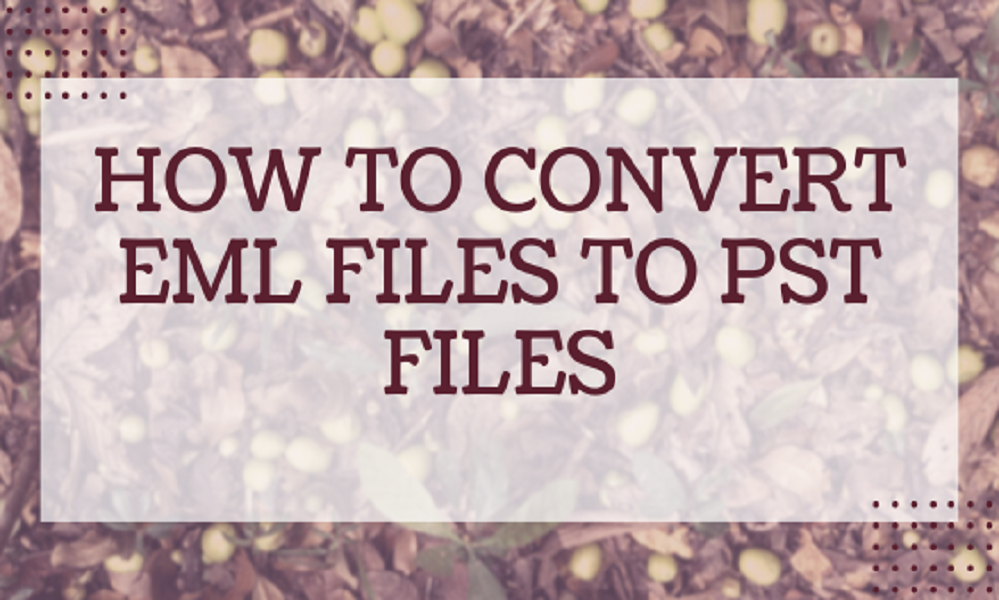What is An EML File Format
An EML file is an e-mail message that has been saved by an e-mail program such as Mozilla Thunderbird, Apple Mail. It contains the content of the message as well as the subject, the sender, the recipients and the date of the message. EML files can also store one or more e-mail attachments, which are files sent with the message.
Brief About PST File Format
Personal Storage Table (PST) is a file format of an Outlook email client that saves the mailbox data and stores messages, calendar events in Microsoft Outlook. Many times Outlook user wants to perform EML to PST Conversion. Let us consider the user’s query.
Hello, Everyone, I am using Windows Live Mail and looking to switch to Outlook Email Client because of its advanced features and functionalities. Kindly suggest a good tool which can easily perform the EML to PST conversion process. Thanks in advance!
If you are encounter a large number of EML file issues and searching an instant solution to convert all of them into PST file format then, you are at the perfect place. In the upcoming segment, we are going to discuss the solution of how to convert EML files to PST file format without losing a bit of information. But, before proceeding further, initially, understand the reasons behind EML to PST file conversion.
Why The User Wants to Export the EML files to Outlook PST files
In a scenario, there are many reasons due to which the user exports the EML to PST Outlook files. Some of the best causes are given below:
1. The outlook is the most popular email client among business and home users.
2. It provides a simplifying and flexible platform.
3. The outlook is a secure email client.
4. Hackers cannot interact with the user’s database.
5. It is also known as personal information management because it manages the user database easily.
6. Outlook can be performed in mobile and offer to users to manage their database securely.
Why Choose Professional Tool: Best EML to PST Converter
As we know there are several solutions available for the conversion process EML into PST file on the internet. But all are not secure and the user cannot believe them. So the user faced many challenges with a manual solution.
- No Guarantee of database security.
- It may be lost the data and formats of emails.
- It is not suitable for Non-Technical users.
How to Convert EML File to PST Files
If the user has a large number of EML files and searching an instant solution to convert all of them into PST file format. Then the user can use EML to PST Converter Tool. A technical or non-technical user can interact easily with this Software. Even, this software is compatible with the latest version of the Windows and Microsoft Outlook Application.
Follow the Below Steps to Export EML to PST File Format
1. Download and Install EML to PST Converter Software.
2. Select the folder from the left pane where EML files are saved.
3. Click on the Export button.
4. Select the format(PST) and browse the destination of the file.
5. Click the Export button to start the conversion process.
Conclusion:
From the above write up one can get the ideas on how to convert EML file to PST file. Also, we have discussed why the user wants to export the EML file data to Outlook PST file format. So to perform the conversion process the user can take the help of a safe and reliable solution by using EML to PST Converter. It will help you to transfer the data efficiently without losing a single bit of information.